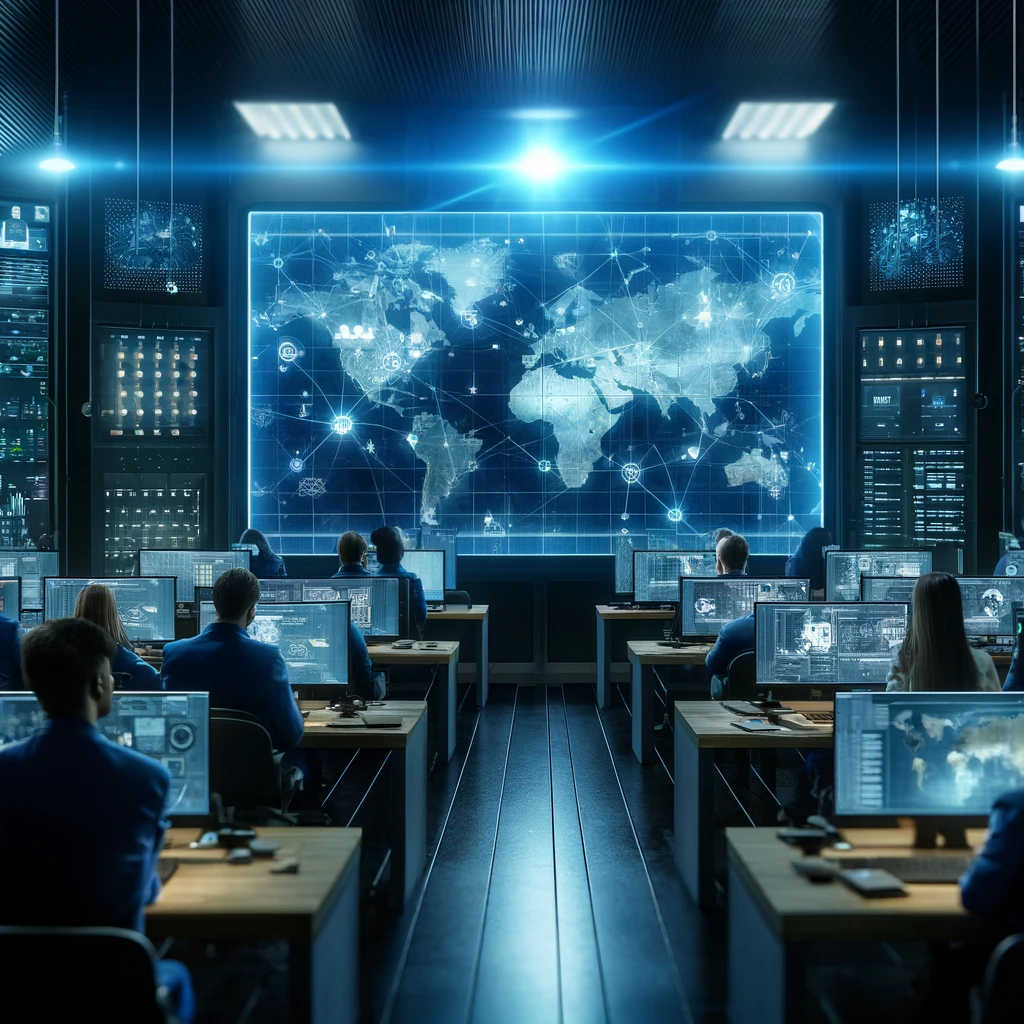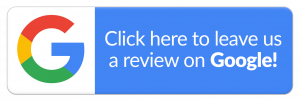The COVID-19 pandemic has forced many companies to quickly transition to remote work to comply with social distancing guidelines and keep their employees safe. As a result, IT infrastructure has become more critical than ever before. In this blog, we’ll discuss how to navigate the new normal of remote work and ensure that your IT infrastructure can support your company’s needs.
Assess Your IT Infrastructure
The first step in navigating the new normal of remote work is to assess your current IT infrastructure. You must ensure your infrastructure can handle the increased demand for remote access to company resources and data. This includes assessing your network bandwidth, security protocols, and hardware.
Bandwidth
Remote work requires significant bandwidth, mainly if your employees use video conferencing tools like Zoom or Microsoft Teams. You must ensure that your network has enough capacity to support multiple video conferences simultaneously without experiencing lag or dropped calls.
Security Protocols
Remote work introduces new security risks like phishing attacks and unsecured Wi-Fi networks. You must ensure that your security protocols are up-to-date and that your employees are trained to identify and avoid potential security threats.
Hardware
Finally, you must ensure your employees have the necessary hardware to work remotely. This includes laptops, webcams, and headsets. If your employees use their devices to access company resources, you must ensure they comply with your company’s security policies.
Implement Remote Access Solutions
Once you’ve assessed your IT infrastructure, you must implement remote access solutions enabling your employees to work remotely without compromising security or productivity. There are several options to consider:
VPN
A virtual private network (VPN) is a secure connection between an employee’s device and your company’s network. VPNs encrypt the data transmitted between the employee’s device and the web, ensuring that sensitive information remains secure. VPNs are a popular choice for remote access because they provide a secure connection without requiring additional hardware.
Remote Desktop
Remote desktop solutions enable employees to access their work computers from any device with an internet connection. This allows employees to access all their files and applications as if sitting in front of their computers. Remote desktop solutions are an excellent choice for employees who need to access specific applications only available on their work computers.
Cloud-Based Solutions
Cloud-based solutions enable employees to access company resources and data from any device with an internet connection. This includes cloud-based file storage solutions like Dropbox and Google Drive, as well as cloud-based applications like Microsoft Office 365 and Salesforce. Cloud-based solutions are an excellent choice for companies that want to provide employees access to company resources from anywhere.
Train Your Employees
Remote work requires a significant amount of discipline and self-motivation. As a result, training your employees on how to work remotely effectively is essential. This includes training on how to use remote access solutions, stay productive while working from home, and maintain a healthy work-life balance.
Collaboration Tools
Remote work can make collaboration more difficult, mainly if your employees are used to working in the same physical space. Collaboration tools like Zoom, Microsoft Teams, and Slack can help employees stay connected and collaborate effectively while working remotely.
Communication
Communication is vital when working remotely. Please ensure your employees have the communication tools to stay in touch with their colleagues and managers. This includes email, instant messaging, and video conferencing.
Establish a Support System
Remote work can be isolating, mainly if your employees are used to working in an office environment. Establishing a support system that enables them to stay connected and get the help they need when they encounter technical issues or other challenges is essential.
IT Help Desk
An IT help desk can provide your employees with technical support and assistance when they encounter issues with their remote access solutions or other IT infrastructure. This can help your employees stay productive and reduce frustration.
Employee Assistance Programs
Employee assistance programs (EAPs) can provide your employees with support for various personal and work-related issues. EAPs can help your employees manage stress, anxiety, and other mental health challenges that may arise from working remotely.
Conclusion
The COVID-19 pandemic has forced many companies to transition to remote work quickly. Navigating the new normal of remote work requires assessing your IT infrastructure, implementing remote access solutions, training your employees, and establishing a support system. By taking these steps, you can ensure that your company can continue to operate effectively and securely in the new normal of remote work.
If you are interested in learning more, Schedule a call today.