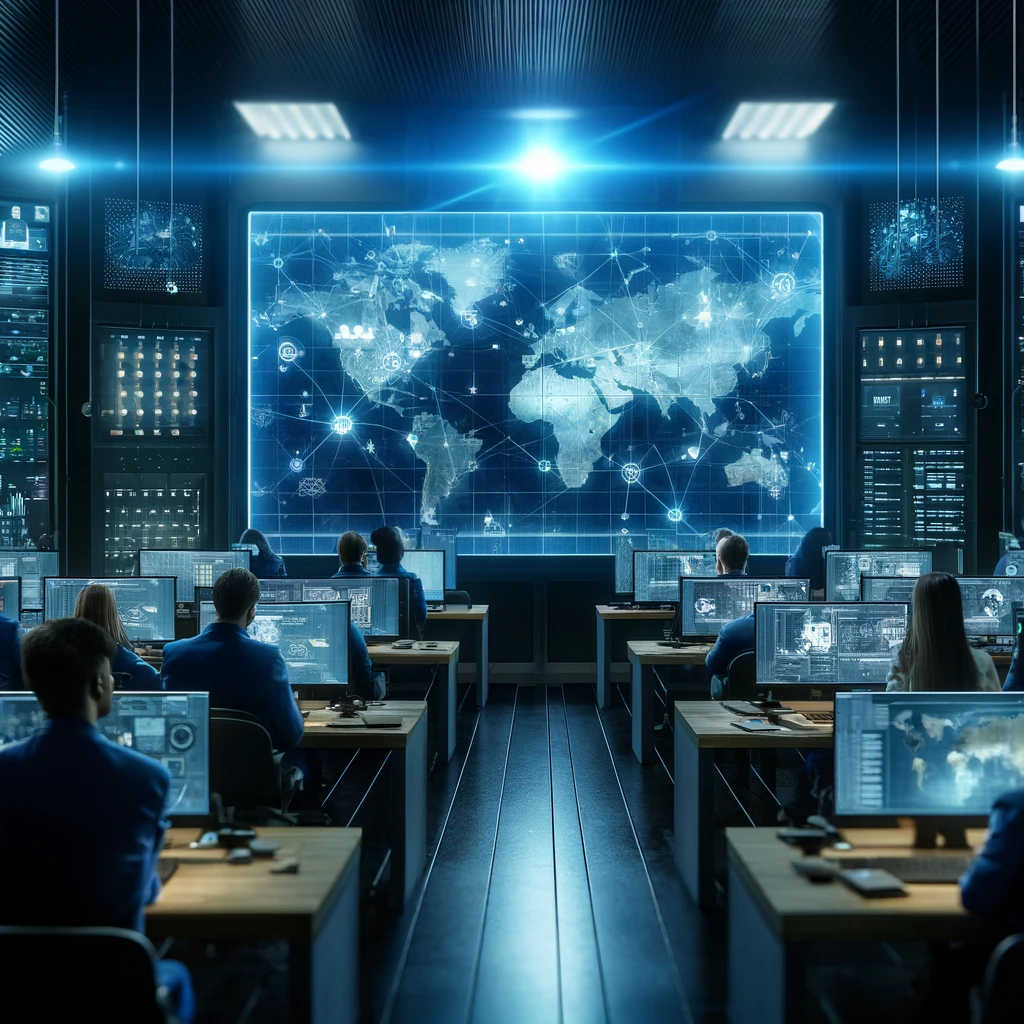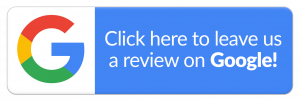Introduction
In an era where privacy is paramount, choosing a secure browser is crucial to protect sensitive data from prying eyes. Secure browsers are the foundation of robust online security, allowing users to browse confidently, away from the perils of cyber threats. This article explores the top 10 secure browsers that offer enhanced privacy and protection features, allowing users to navigate the digital space with peace of mind.
1. Tor Browser
The Tor Browser is synonymous with privacy and anonymity. It directs web traffic through the Tor network, a series of volunteer-operated servers, masking users’ identities and preventing websites from tracking their activities. It's open-source and enables access to the deep web, making it an exemplary choice for those seeking heightened privacy.
2. Brave Browser
Brave Browser is a fast, secure, and privacy-focused browser that blocks ads and trackers by default. It rewards users with Basic Attention Tokens (BAT) for viewing opt-in advertisements. Features like HTTPS Everywhere and fingerprinting shield guarantee a secure and user-friendly browsing experience.
3. Mozilla Firefox
Mozilla Firefox is a reliable and versatile open-source browser renowned for its robust privacy settings. It offers enhanced tracking protection, blocking cookies and trackers from collecting user data. With a user-friendly interface and many customizable options, Firefox is a solid choice for private browsing.
4. DuckDuckGo Privacy Browser
DuckDuckGo is synonymous with private search, but its browser extends the same privacy-centric ideology. It blocks hidden third-party trackers and provides a privacy grade for each website you visit, giving insights into the level of privacy you can expect.
5. Google Chrome Incognito Mode
Google Chrome’s Incognito Mode is a widely used option for private browsing. Although it doesn’t save browsing history, cookies, or site data, users should be mindful that their activities are still visible to websites and ISPs. Employing extensions like HTTPS Everywhere can enhance privacy in Chrome.
6. Safari
Safari, Apple's default browser, provides robust privacy features like Intelligent Tracking Prevention. It blocks cookies and data collection and offers fingerprinting protection. The seamless integration with Apple devices and a user-friendly interface make Safari a top choice for Apple users prioritizing privacy.
7. Microsoft Edge
The revamped Microsoft Edge browser offers a range of privacy features, including tracking prevention and InPrivate mode. It uses Microsoft Defender SmartScreen to protect against phishing and malware, rendering it a secure option for Windows users.
8. Opera
Opera provides a built-in VPN and ad-blocker, enhancing user privacy and security. The browser’s Crypto Wallet enables a seamless and secure way to interact with blockchain-based applications, making it a unique choice for crypto enthusiasts.
9. Vivaldi
Vivaldi stands out with its customizable interface and privacy settings. It offers built-in tracking and ad protection and does not collect any user data, ensuring a secure browsing experience. Vivaldi's adaptability and focus on user control make it a preferred choice for those who like to tailor their browsing environment.
10. Epic Privacy Browser
Epic Privacy Browser emphasizes comprehensive privacy and blocks fingerprinting, crypto-mining, ultrasound signaling, and more. It automatically deletes browsing history and cookies upon exit, offering a clean slate every time you browse, thus reinforcing user privacy.
Recommendations for Safe Browsing
- Use a Virtual Private Network (VPN): Employing a VPN conceals your IP address, encrypting your online activities and securing your data from cybercriminals.
- Activate Firewall and Antivirus Software: These protect your system from malicious attacks and unauthorized access.
- Regularly Update Browser: Keeping your browser up to date ensures that you are protected with the latest security features and patches.
- Be Cautious with Extensions: Only install trusted browser extensions as they can access your data and browsing activities.
- Enable Do Not Track (DNT): Activating DNT signals to websites not to track your browsing behavior.
Conclusion
In the ever-evolving digital landscape, maintaining online privacy is indispensable. Secure browsers are a pivotal element in establishing a secure online presence. The browsers listed above, with their array of privacy features, are at the forefront of secure and private browsing. By adopting prudent browsing habits and utilizing these browsers, users can safeguard their data and enjoy a seamless and secure browsing experience.
If you are interested in learning more, Schedule a call today.