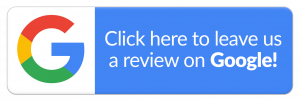Email has become integral to personal and professional communication in today's digital age. However, the convenience of email also comes with the risk of phishing attacks, which can have devastating consequences for individuals and organizations. Phishing attacks aim to deceive recipients into revealing sensitive information, such as login credentials, financial details, or personal data, often leading to identity theft, financial loss, or data breaches. To safeguard against these threats, it is crucial to implement robust email security best practices. This blog will explore practical strategies to prevent phishing attacks and protect your digital assets.
Strong Passwords and Multi-Factor Authentication (MFA)
One of the primary defenses against phishing attacks is ensuring that email accounts are protected by strong passwords and multi-factor authentication (MFA). Weak passwords are a common target for attackers seeking unauthorized access to email accounts. To mitigate this risk, follow these guidelines:
- Use upper- and lower-case letters, numbers, and special characters in your password.
- Avoid using easily guessable information like your name, birthdate, or common words.
- Regularly update your password, and do not reuse passwords across multiple accounts.
Multi-factor authentication (MFA) adds an extra layer of security by requiring users to provide two or more verification forms before granting access to an account. This can include something you know (password), something you have (a smartphone for receiving verification codes), and something you are (fingerprint or facial recognition). Enabling MFA significantly reduces the likelihood of unauthorized access to your email account, even if your password is compromised.
Employee Training and Awareness
Phishing attacks often target employees, tricking them into revealing sensitive information or clicking on malicious links. To counter this threat, it's essential to educate employees about the dangers of phishing and provide them with the knowledge to recognize and report suspicious emails. Consider the following steps:
- Conduct regular phishing awareness training sessions for employees.
- Simulate phishing attacks to assess employee readiness and identify areas for improvement.
- Promote a culture of vigilance, encouraging employees to report suspicious emails promptly.
When well-informed and cautious, employees become a crucial line of defense against phishing attacks.
Email Filtering and Anti-Phishing Software
Email filtering and anti-phishing software can help automatically detect and block phishing attempts before they reach users' inboxes. These tools analyze incoming emails for various signs of phishing, including suspicious links, attachments, and sender behavior. To identify potential threats, they can also compare incoming emails to known phishing databases. Make sure to:
- Implement robust email filtering solutions that can adapt to evolving threats.
- Keep your email security software up-to-date to ensure it can recognize the latest phishing tactics.
- Configure email filtering settings to quarantine or block suspicious emails.
By leveraging email security tools, you can reduce the number of phishing emails that make it to your employees' inboxes.
URL Inspection and Hovering
Phishers often disguise malicious links as legitimate ones in their emails. To verify the authenticity of a link, hover your mouse pointer over it without clicking. Most email clients will display the URL the link points to in a tooltip or status bar at the bottom of the window. By inspecting URLs, you can avoid falling victim to phishing attempts.
Consider using URL inspection tools or browser extensions that analyze links for potential threats. Some of these tools provide warnings if a link appears suspicious or has a history of being associated with phishing attacks.
Be Wary of Email Content
Phishing emails often contain subtle clues that can help you identify them. Pay attention to the following indicators when reviewing emails:
- Generic Greetings: Phishing emails often use generic greetings like "Dear Customer" or "Hello User" instead of addressing you by name.
- Urgent Language: Be cautious of emails that create a sense of urgency, pressuring you to take immediate action.
- Spelling and Grammar: Poor spelling and grammar are common in phishing emails, as many attackers operate internationally and may not be native English speakers.
If an email exhibits any of these traits or appears suspicious, do not click on any links or download any attachments. Instead, verify its legitimacy with the sender using a separate communication method.
Protect Against Email Spoofing
Phishers often use email spoofing, manipulating the sender's address to make it appear as if the email comes from a trusted source. To combat email spoofing, implement sender authentication protocols such as SPF (Sender Policy Framework), DKIM (DomainKeys Identified Mail), and DMARC (Domain-based Message Authentication, Reporting, and Conformance). These protocols help verify the authenticity of email senders and prevent unauthorized use of your domain for phishing.
By configuring these protocols correctly, you can reduce the likelihood of attackers successfully spoofing your organization's email addresses.
Encourage Safe Email Practices
Promoting safe email practices among employees is vital in preventing phishing attacks. Encourage the following behaviors:
Verify email senders before sharing sensitive information or executing requests.
Avoid clicking on suspicious links or downloading attachments from unknown sources.
Regularly update email clients and security software to patch vulnerabilities.
By fostering a culture of email security within your organization, you can minimize the risk of phishing attacks.
Regularly Monitor and Update
Phishing tactics evolve, so it's essential to stay informed about the latest threats and update your email security measures accordingly. Regularly monitor the email security landscape, subscribe to threat intelligence feeds, and review best practices to ensure your defenses are current.
Phishing attacks continue to be a significant threat to individuals and organizations worldwide. Implementing robust email security best practices is crucial for preventing these attacks and safeguarding sensitive information. By following the guidelines outlined in this blog, including using strong passwords, educating employees, leveraging email filtering tools, verifying email content, and implementing sender authentication protocols, you can significantly reduce the risk of falling victim to phishing attacks. Remember that email security is an ongoing process that requires vigilance and continuous adaptation to stay ahead of cybercriminals.
If you are interested in learning more, Schedule a call today.